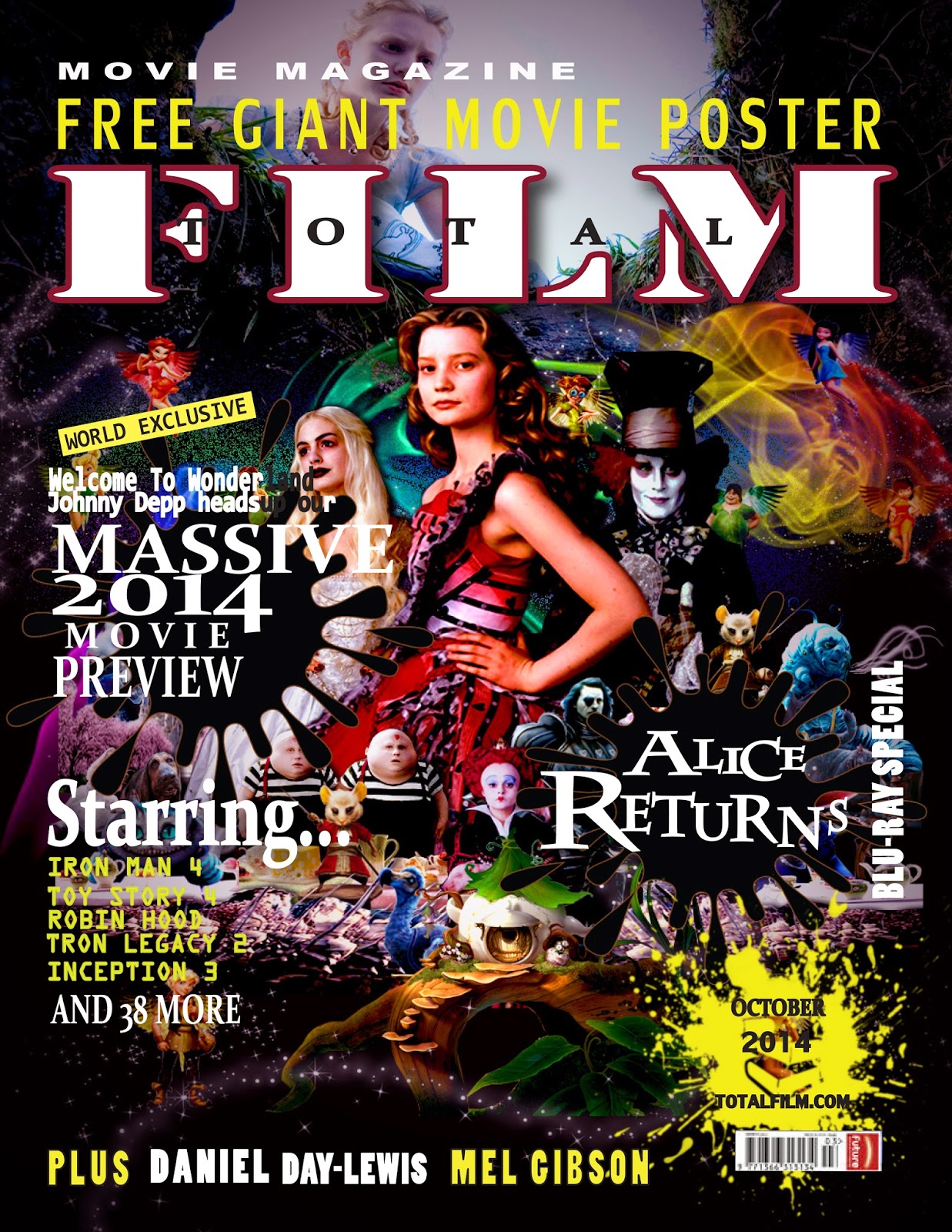1. Use one cm box to draw the out line of the magazine .Then draw verticle and horizontal lines to make us easy to put text in.
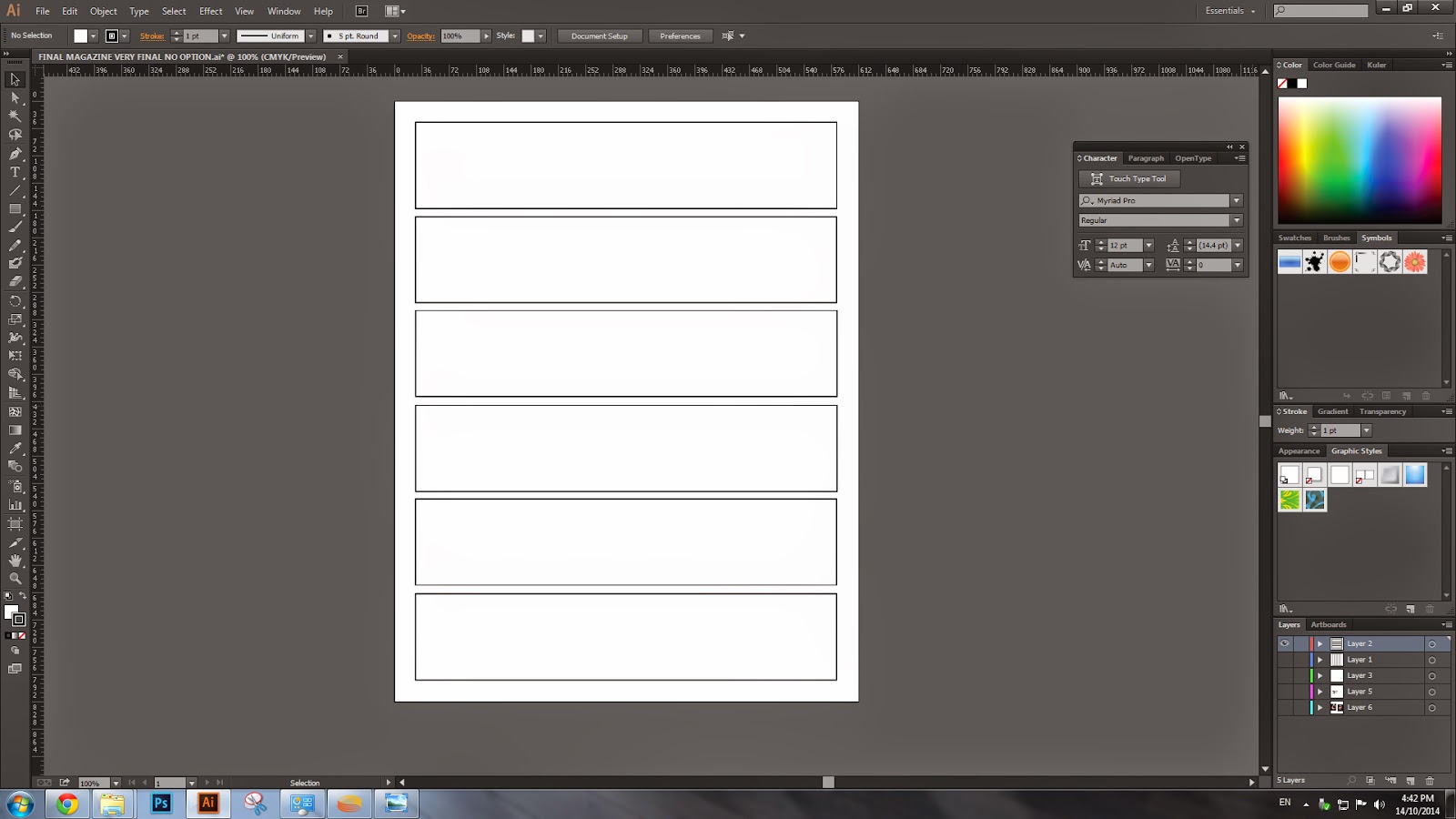
2.Apply show grid , it would be out guide line how to apply the font right in the place and in line.
4. Put the background image and see weather it suits the color of font that u have been used .
5. Once it is satisfied you may , save the magazine in to jpeg format. Complete magazine cover is done.